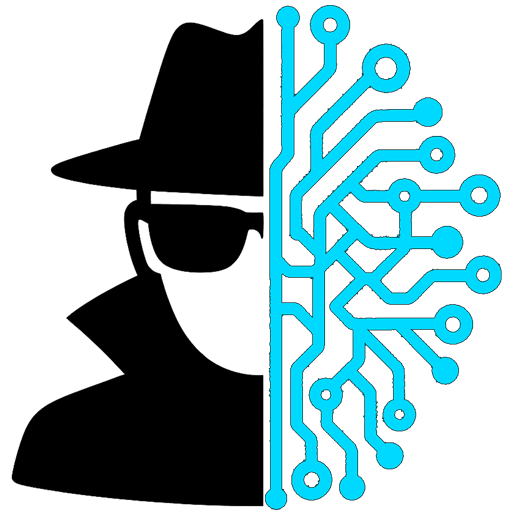Inside GPTDetector: How Our AI Content Detection Works
Paste a bit of writing into GPTDetector, hit scan, and within seconds you’ll see a results page packed with insights. At first glance it might look like a wall of numbers and charts, but each section is there to help you figure out how your text reads — machine-like or human. Let’s break it down.
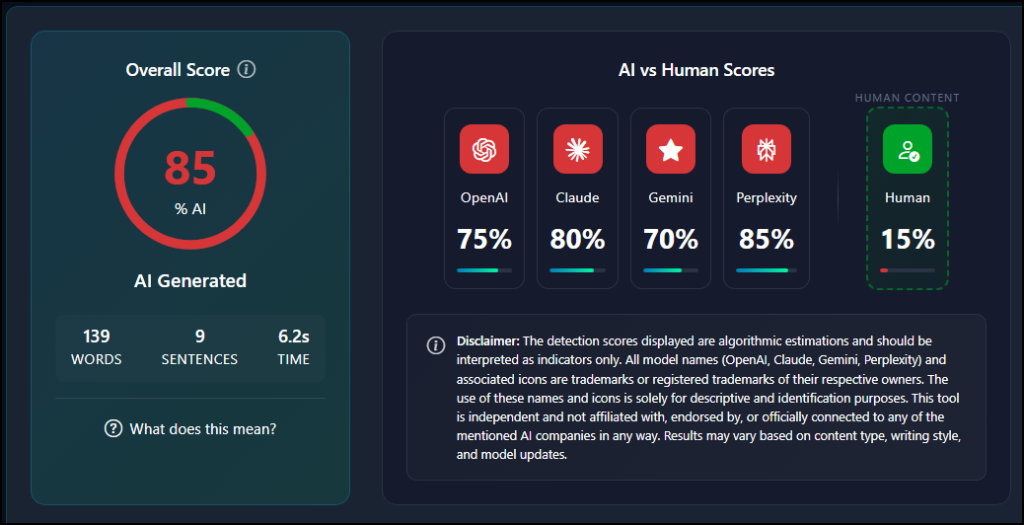
The Overall Score
Front and center is a big percentage. Think of it as the quick headline: how much your text resembles AI writing. A higher number means the style carries more machine patterns, while a lower one suggests it feels more human. Simple enough. But don’t stop there — the rest of the dashboard explains why the score landed where it did.
AI vs Human Breakdown
Slide your eyes across and you’ll see a set of bars. Each bar compares your text to common patterns found in well-known AI families, alongside one for human writing.
If the AI bars stretch taller than the human bar, the system leans toward “AI.” When the human bar climbs higher, it means your sentences show the quirks and variety people naturally bring. This isn’t just a verdict — it’s a snapshot of which signals are speaking the loudest.
Writing Analysis
Here’s where it gets interesting. GPTDetector doesn’t just say “AI” or “human” and leave you guessing. It measures four aspects of style:
-
Perplexity – basically, how predictable your wording is. If you lean on safe, familiar phrases, this will read higher.
-
Burstiness – the rise and fall of sentence rhythm. A natural voice bounces between short, sharp lines and longer thoughts. Flat pacing can feel synthetic.
-
Consistency – checks whether you stay on topic, in the same tense, and with the same point of view. Good writing often scores well here.
-
Patterns – flags formal scaffolding and “template” transitions that AIs love. Too many however or in addition moments? That’ll show up.
Together, these dials work like a writing coach. They don’t just grade your work — they nudge you on what to tweak.
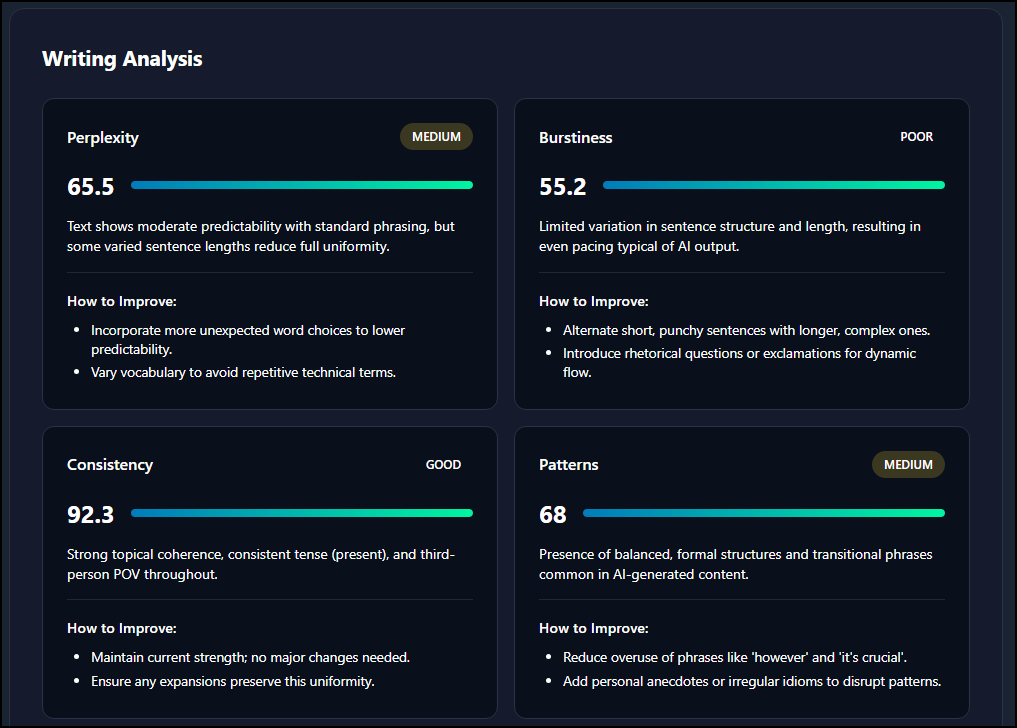
Summary and Suggestions
Beneath the dials, you’ll see plain-language notes about what stood out, followed by quick improvement tips. Some common advice:
-
Break up the rhythm with shorter lines after long ones.
-
Swap predictable terms for fresher language.
-
Drop in a personal aside, a quick story, or even a rhetorical question.
-
Loosen up those formal transitions.
Even small edits can make your text feel more like something a person would naturally say.
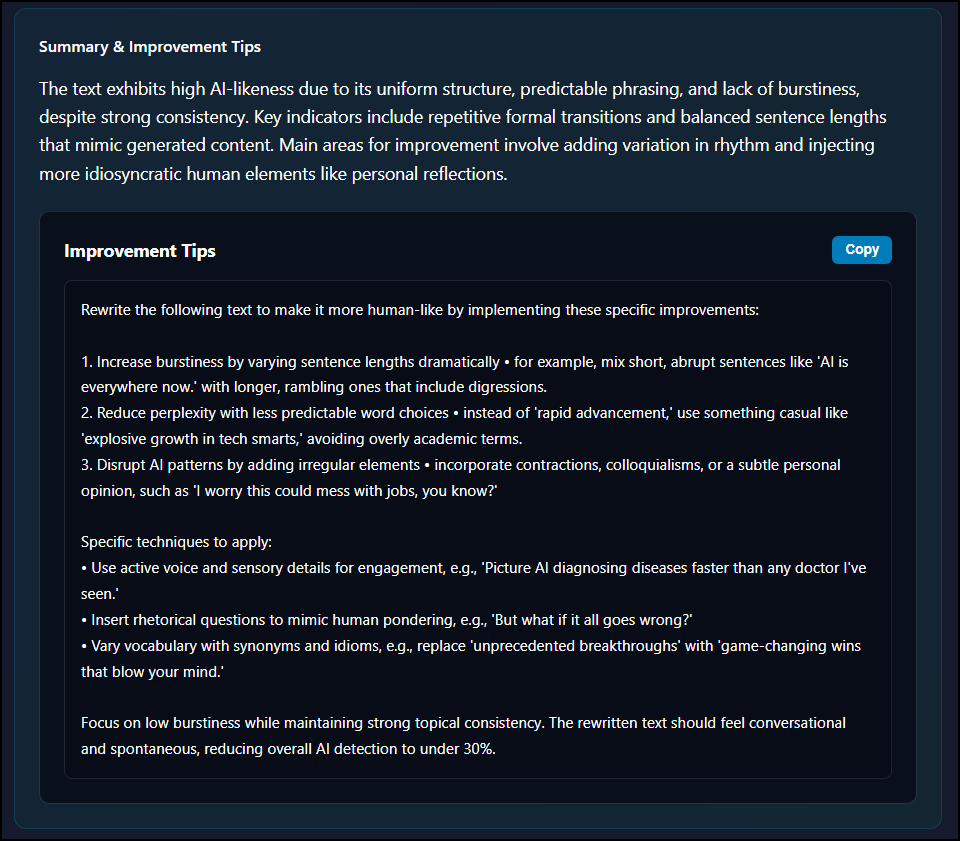
Sentence-by-Sentence View
Scroll down and you’ll hit the heat map. Every sentence gets color-coded: green for human-like, yellow for mixed, red for AI-heavy.
This is where the tool really shines. Instead of reworking an entire piece, you can zero in on the red spots and give them more life. Add an example, change the rhythm, or cut a stock phrase.
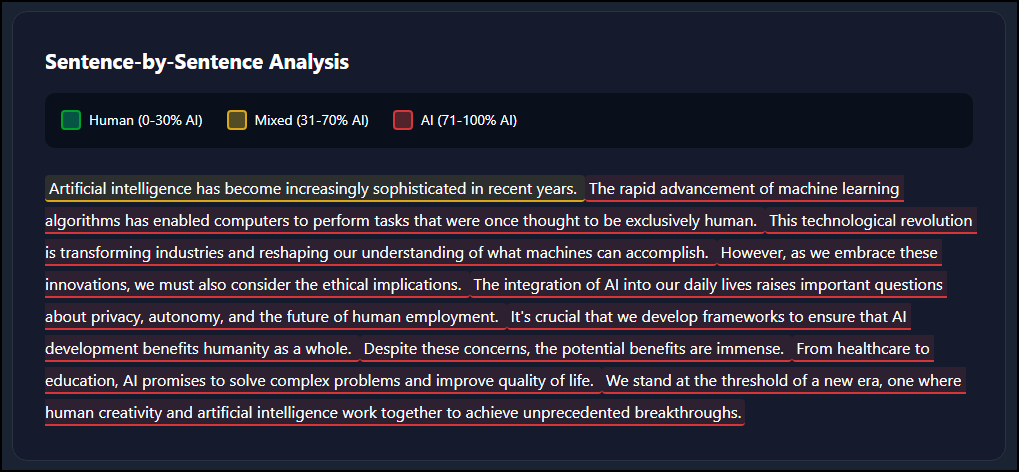
Why It Matters
GPTDetector isn’t here to slap a label on your work and call it a day. It’s meant to show you how your writing comes across and help you adjust it. Students can strengthen essays, marketers can keep campaigns sounding authentic, and editors can use the metrics to coach writers out of formulaic habits.